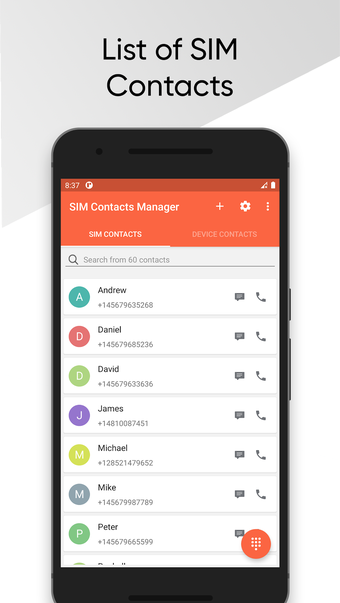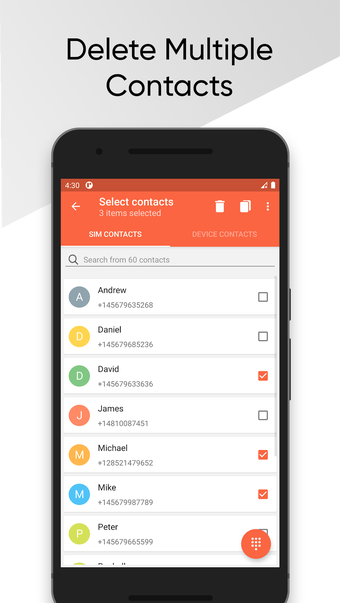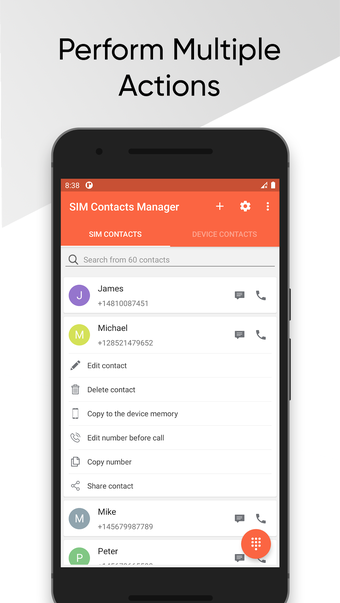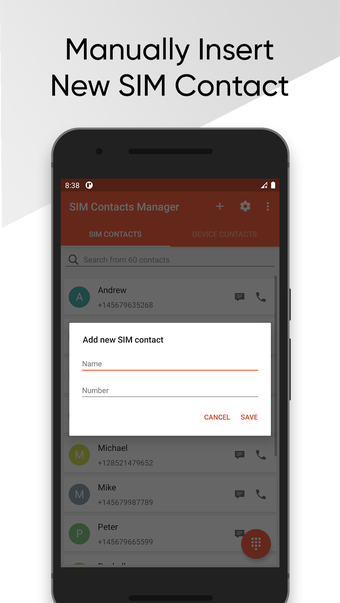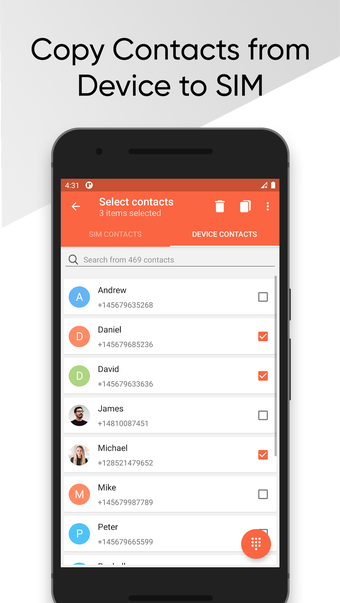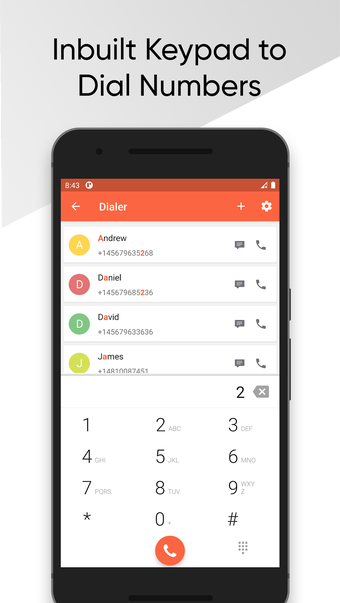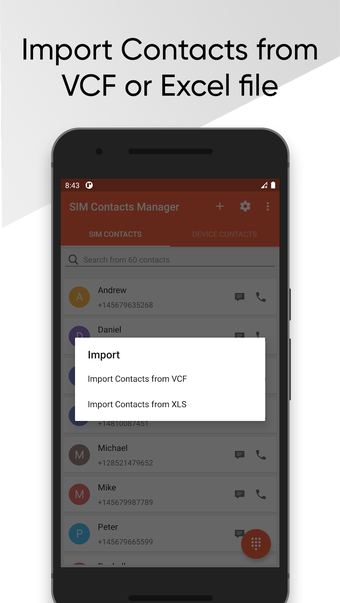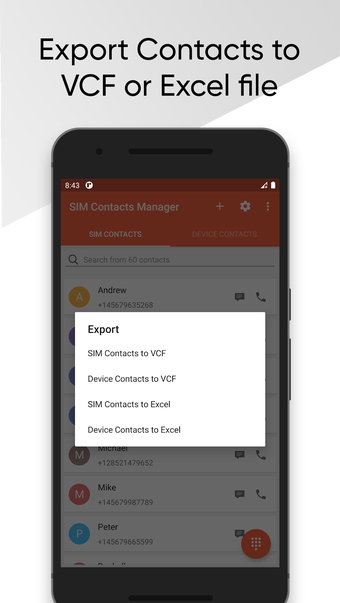SIM Contacts Manager - Manage Your SIM Card Contacts
SIM Contacts Manager is a free Android app developed by Divyesh Devlani that helps you manage your SIM card contacts with ease. The app allows you to perform various actions such as making calls, sending SMS, editing, deleting, and copying contacts to your device.
One of the best features of SIM Contacts Manager is the ability to import multiple contacts from your device to the SIM card, as well as exporting contacts from the SIM card and device to an Excel sheet or VCF. You can also import contacts from an Excel sheet or VCF to SIM memory or device memory.
The app has a simple and user-friendly interface, making it easy for anyone to use. You can manually add new SIM contacts or search for existing contacts from the list. Additionally, there is a shortcut widget icon for the dialer, making it convenient to access the dialer screen.
However, it is important to note that the app requires certain permissions such as INTERNET, READ_CONTACTS, WRITE_CONTACTS, CALL_PHONE, and SEND_SMS. These permissions are required for showing ads to support the developers, reading, editing, or deleting contacts, making phone calls, and sending SMS to selected numbers.
Overall, SIM Contacts Manager is a useful app for anyone who wants to manage their SIM card contacts efficiently.